Scratch: creativity and collaboration and systemic for small programmers
A couple of weeks ago I was in Foligno for an event and walking around that beautiful town I noticed that soon there would be a local Hackatron. Scratch was also mentioned among the various workshops. Being an application that regularly uses my 9-year-old daughter, and from what I know even at school, I thought I’d inform myself a little more.
What is Scratch
Scratch is a real programming language designed and designed by The Lifelong Kindergarten Group of MIT Media Labs to make it easy for children to enter the new millennium. To be clear, MIT defines the project as:
Scratch teaches young people to think creatively, to think in a systematic way and to work collaboratively – these are all essential skills for those living in the 21st century.
What can I do with Scratch?
Definitely learn to program, the basic element of Scratch is the sprite,a graphic object like the cat figurine that represents the icon of the program itself. You can use sprite made available by Scratch, or draw them at will through a simple drawing program or, again, use images imported from files or taken with a digital camera or webcam.
Is it easy to use?
It is designed to prevent the most common mistakes made by beginners in using traditional programming languages, such as writing and consistency errors. Instead of typing commands, Scratch is programmed by dragging and binding the programming blocks.
This graphical interface allows users to easily control how different types of commands react to each other. Colored categories help you organize and group different groups of related commands based on their particular functions.
Programs in Scratch run in real time and can be edited and tested even while the program is running. This allows users to easily experiment with new ideas or test changes repeatedly.
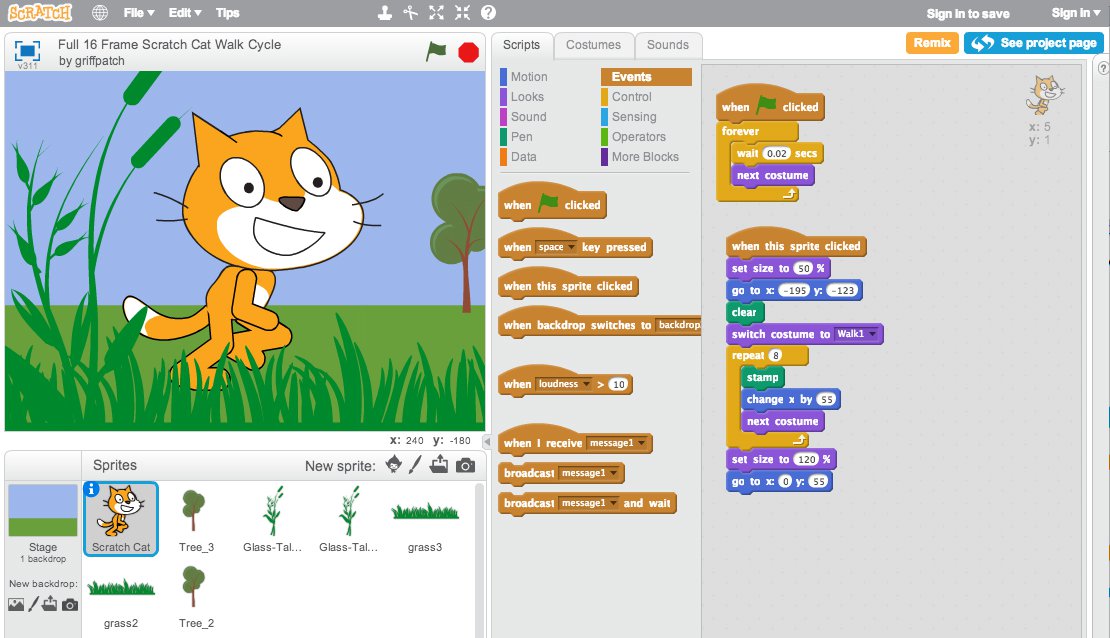
Scratch: Resources and Education.
This beautiful program can be downloaded for free from here: https://scratch.mit.edu/
On the official website you will find resources, documentation and how to start to be part of this community. In the meantime I’ll leave you a little link if you want to document yourself and maybe give a safe and creative environment to your little programmers.
- official https://scratch.mit.edu/ website
- https://scratch.mit.edu/about information
- University of Torino http://www.di.unito.it/~capecchi/scratch.pdf
- Official guide Getting_Started_v14_it
Good programming at all.
Leave A Comment
You must be logged in to post a comment.